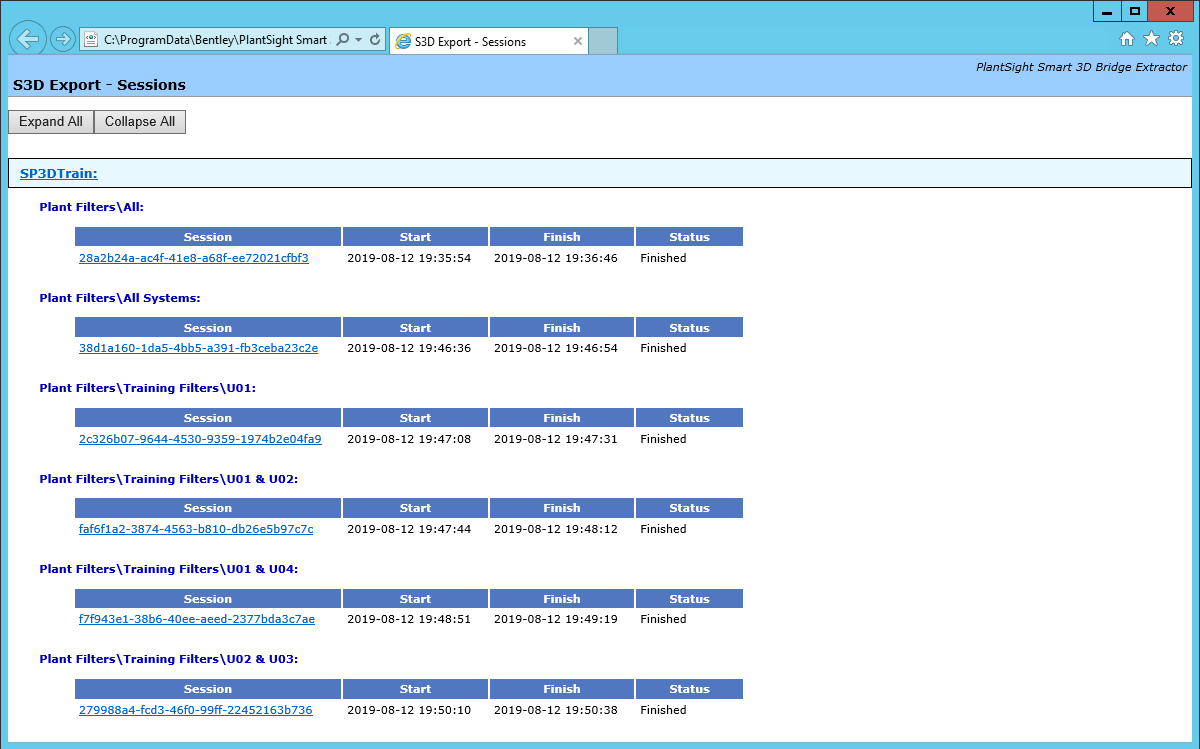Admin Console, Logs Tab
The Logs tab is used for the administration or viewing of the export and other logs.
| Setting | Description |
|---|---|
| Sessions | If the
Remove old sessions checkbox is selected,
and the
Cleanup Period (days) field is enabled.
Cleanup Period (days) is used to specify the cleanup period (in days) for export sessions. After that period session data is removed from Repository. |
| Show Sessions log | Show sessions logs in the default web browser or other program associated with the *.xml files. Internet Explorer works correctly with the specified XSL transformations that are used for the sessions log rendering as an HTML page. The log is represented as a tree of . Each session has a session ID and status is Finished, Failed, Canceled, or In Progress. A status line contains the start time of the session and the time when it finished, failed, or was canceled. |
| Show Deleted Sessions Log | Show sessions log for already deleted sessions (older than specified in Cleanup Period (days)). |
| Show server log | The Show server log button will start text editor/viewer associated with *.log files in the system and show the server log file. |
| Use WCF log | Used mainly for debugging purposes. It is recommended that you do not use it unless necessary, as it increases export time. Check Use WCF log to switch logging on/off. When Use WCF log is checked, it is on. Show opens the log with Microsoft Service Trace Viewer, if a log exists. If a log does not exist, the button is disabled. Delete deletes the WCF log. |
| Remove intermediate files | Defines whether the intermediate session data files must to be preserved (off) or cleaned up (on) after the export process. |
| Remove successful job logs | Defines whether job logs for successfully completed jobs must be preserved (off) or removed (on). If job completed with error, then job log file is always preserved. |